How to Link Addhar to PAN Process ?
Linking your PAN (Permanent Account Number) and Aadhaar card is an important process that has become mandatory in India. The Government of India has made it compulsory for all Indian citizens to link their PAN card with Aadhaar card to prevent fraudulent practices and to ensure transparency. Here are the steps to link your PAN and Aadhaar card:
Youtube link : https://youtu.be/9KlsnfS4awo
Visit the Income Tax e-filing website - https://www.incometaxindiaefiling.gov.in/home
If you are not registered on the website, you will need to register first. Click on the 'Register Yourself' button and fill in the necessary details.
Once you have registered and logged in to the website, click on the 'Link Aadhaar' option under the 'Quick Links' section.
Enter your PAN number, Aadhaar number, and name as per Aadhaar card. Then, enter the Captcha code and click on the 'Link Aadhaar' button.
A pop-up message will appear on your screen confirming the successful linking of your PAN and Aadhaar card.
You will also receive a confirmation message on your registered mobile number and email address.
Linking your PAN and Aadhaar card is a simple process and can be completed in a few easy steps. By linking your PAN and Aadhaar card, you can enjoy various benefits and also comply with the government's rules and regulations.
I hope this helps you to link your PAN and Aadhaar card easily. If you have any further queries or questions, please feel free to ask
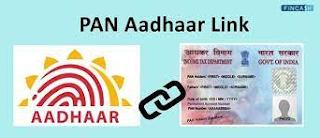


Comments
Post a Comment